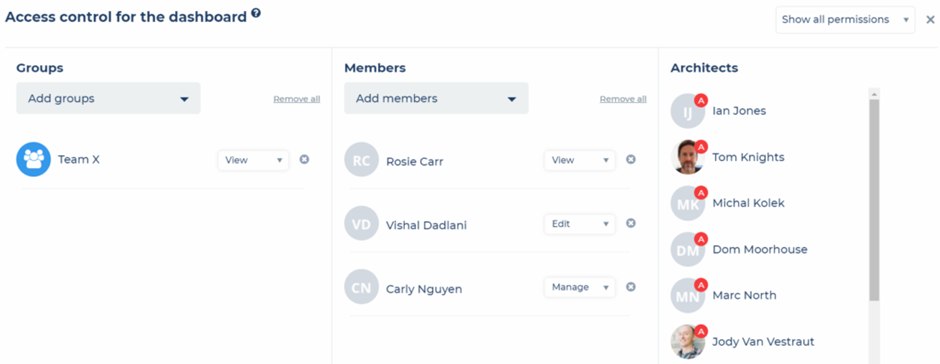Can I configure access for my custom dashboards?
When you first create a dashboard, it is only accessible to you and your account architects; you can then choose to give access to other members of your account as required.
To control the access to a dashboard, click the padlock button and the standard Method Grid access control interface will open. You can now give access to the dashboard by:
- Groups – groups of account members as configured in your account members section, learn more here.
- Members – individual members.
- Architects – architects are your account super admins and have access to everything, this section is view only.
Once you select a group or member, you can then assign their access level to that dashboard:
- View – enables view only access
- Edit – enables full edit access
- Manage – enables full edit access plus the ability to configure access