Can I use tables in content areas?
To add a table to a content area, you first need to add a Text Area content type;
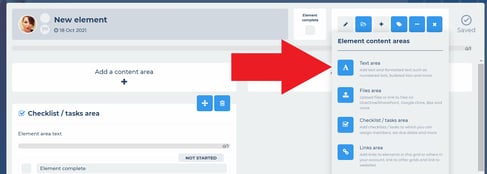
Then you can select the table icon from within the text editor;
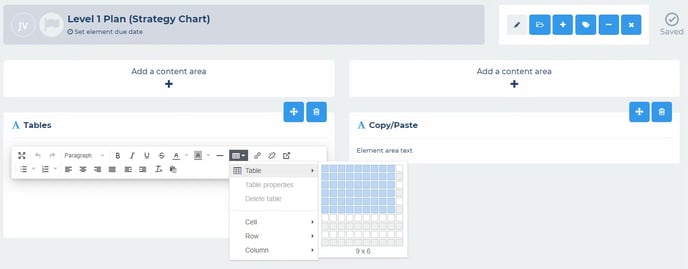
You can select the number of rows and columns before inserting your table. Once created, you can edit your table using the same button which includes common table editing tools such as insert row, insert column, delete etc. Don’t forget you can toggle the editor into full screen mode for easier editing. You can also copy/paste tables from Excel, websites etc. into the text editor to quickly create tables.