How do I add a new task to a checklist/task area?
There are multiple was to add tasks in your checklist/task content area.
All platform members can add tasks (even if this is just within their own private grids in their own private folder area - for user and external member types).
Within an element, you can add a checklist/task content area. Within this, you can add task items in multiple ways.
First, you will have the 'Add Tasks +' option where you can manually input these tasks. It is also possible to add a previously developed task list by clicking on “Add an existing tasks +” and selecting from the list.
Alternatively, you can import a list of tasks from a CSV file by clicking "Import tasks+" ensuring you use the template format provided.
Find out more here:
Tasks can also be copy/pasted into the free-text area below the tasks field. Dates can be included to auto-schedule the tasks, but please ensure the example date format is followed:
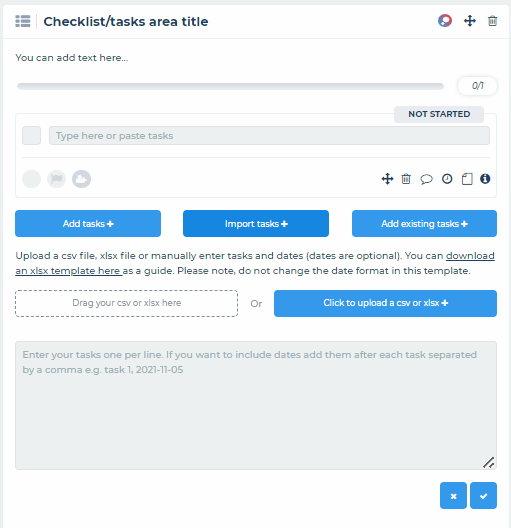
Please Note: Tasks Imported with dates will be reflected in the Gantt Chart with Constraint Date, End Date & Start Date all equal to the imported date, the Constraint Type set to 'Must Finish On', and the Duration set to '0 Days'. See here: