How do I add a new group?
Account architects can add a new group to your Method Grid account.
To add a new group, as an architect, click on the Members icon in the left hand navigation.
Next, click on the Group icon at the top of the Member page;
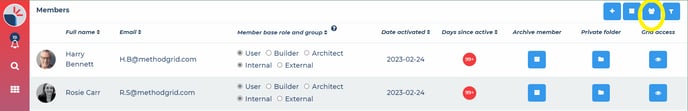
Then click the "+ Add a new group" button;
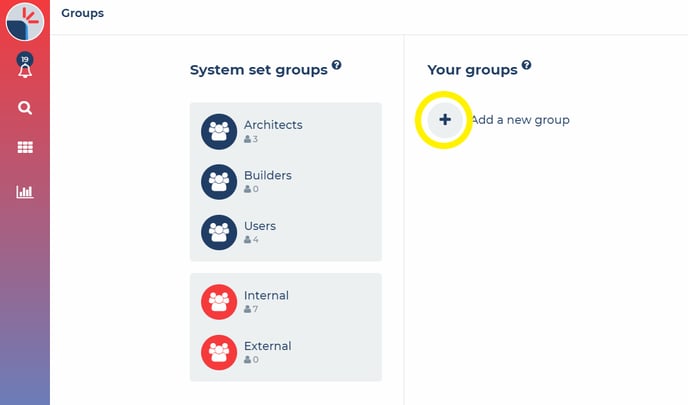
In the new group window, ensuring you are in "Edit" mode (blue pencil action button selected), you can create a new group name by clicking inline to the "New group" title field (below the group avatar).
Group members can then be added to the group individually via the "Add members" dropdown (using the search field to delimit the dropdown options).
Changes are automatically saved.