How do I add a progress status to a task?
Progress statues are available on tasks so you can identify whether they have not been started, are in progress, on hold or complete.
The status of a task will default to "Not Started", to update the status you can simply click the "Not Started" icon which will then produce a dropdown of status options;
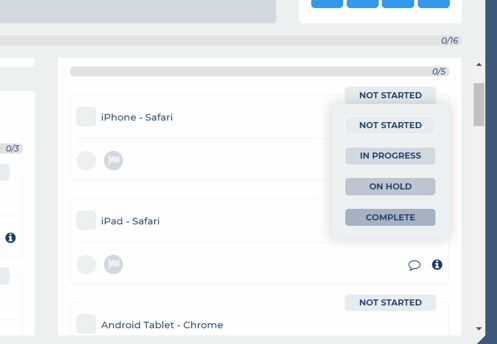
As you start and complete tasks you can then update the status.
If a task is put on hold a visual identifier will appear on the progress bar;
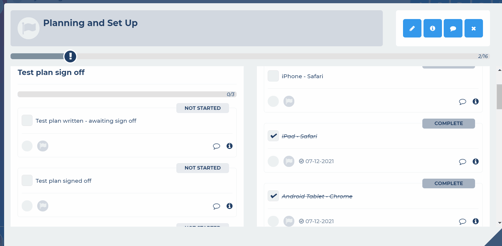
If a task is ticked off using the checkbox, this will automatically update the status to complete. Similarly if the status is updated to complete, this will automatically check the task off.