How do I add a R.A.G status to an element?
Adding a R.A.G (Red, Amber, Green) status to your elements is a good way to visually identify how well different elements are progressing
To change an elements status to Red, Amber or Green just select the R.A.G status tool either from the main grid;
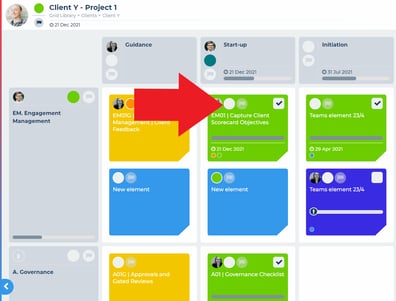
Or from within the element;
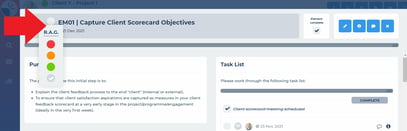
You do not need to be in build mode to change the R.A.G status of an element and the status can be changed at any time.