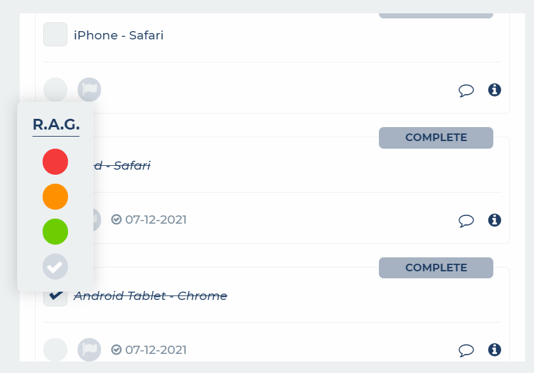How do I add a RAG (Red, Amber, Green) status to a task?
RAG status is available at Grid, Stage, Theme and task level. To add a RAG status to a task you simply click the dot symbol next to the flag option;
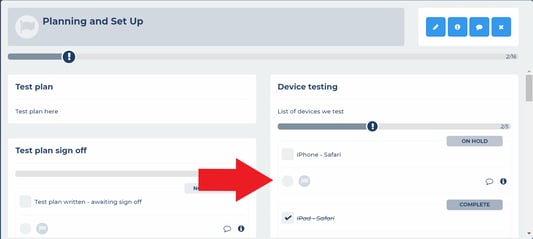
This will then provide a drop down of the RAG statuses for you to select from;