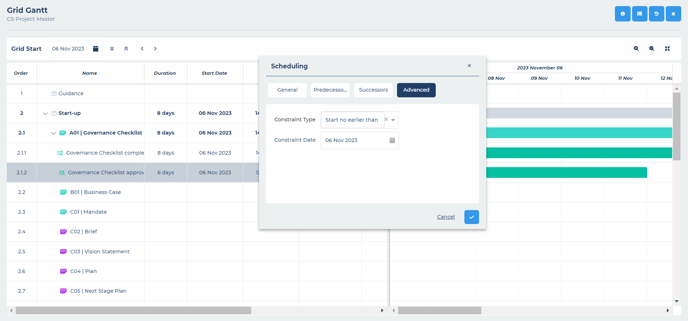How do I add, edit or remove the constraint date/type of an item in the Gantt chart?
Here we will look at the different options available to add, edit, and remove the constraint date and constraint types set in the Gantt Chart.
Setting Constraint Dates and Constraint Types can be incredibly important when building your Gantt Chart.
The available Constraint Types are as follows:
1) As soon as possible
2) As late as possible
3) Must start on
4) Must finish on
5) Start no earlier than
6) Start no later than
7) Finish no earlier than
8) Finish no later than
These constraint types can dictate your grid progression. The constraint date will then be set to correspond with the constraint type you set.
For a full understanding of these options, please watch the following video:
You can also update constraint types be right clicking on a constraint date and selecting 'edit' to enter the advanced view as shown here: