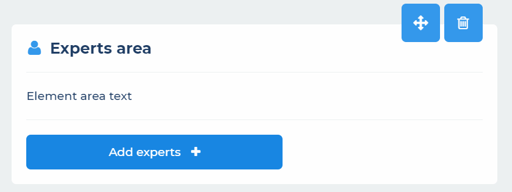How do I add/manage experts?
An architect or builder can add/manage experts, or a member with edit access control privileges to a grid.
To add experts, you need first to have created an experts content area (see How do I add/manage content areas?)
Within the element builder window, with edit mode on, you can now add experts to an experts area: as denoted by the tag in the top left of the content area.
Click the 'Add experts +' blue button, you will see a dropdown will appear displaying a member search and the first 10 members, more members will load as you scroll. Search for a member or scroll through the list and click on anyone you wish to be an expert for that item. You will see they are added to the content area behind the dropdown.
To remove a member click the bin icon to the right of their name.