How do I attribute a task with a file?
The ‘Task files’ feature allows project/process managers to specify that certain tasks can only be completed if file ‘evidence’ is attached to the task.
With such attribution applied, this gives the ability for project/process team members to add (upload/link) file evidence to such tasks.
This has been a common request from many Method Grid pro users to cater for all manners of project (grid) categories and types of task deliverable; for example, within complex engineering/construction delivery grids to capture: statements of work, engineering blueprints and designs, business cases, contracts etc.
To make task evidence mandatory it is as easy as toggling the option on. If we click the document icon below the task we are presented with two toggle options;
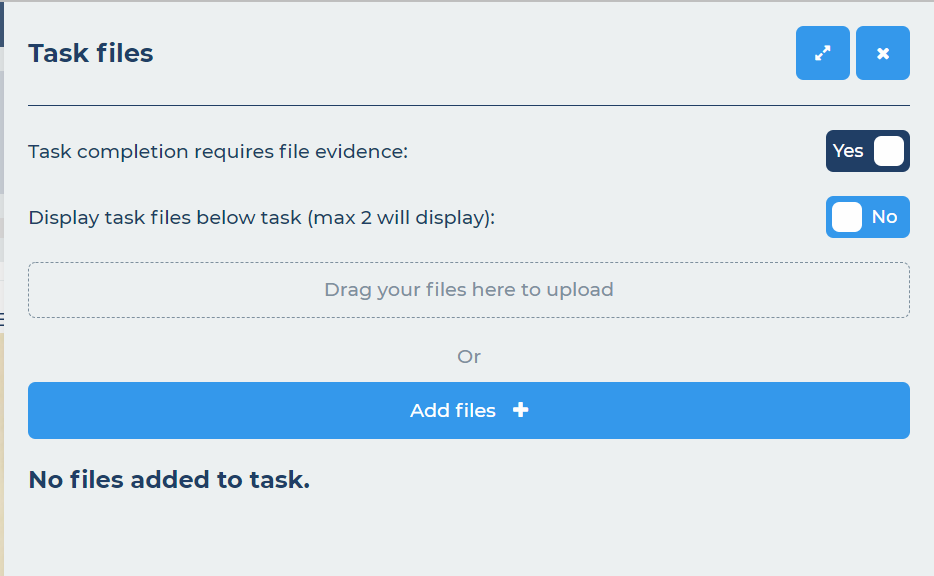
The first toggle is to specify whether task evidence is needed, once this is toggled on the user will not be able to complete the task without first providing file evidence.
The second toggle is to determine whether the files are displayed in the element (please note that you can add as many files as needed, but only two will be displayed when this option is toggled to yes).
Once a file has been added, there will be a numerical value displayed on the task;
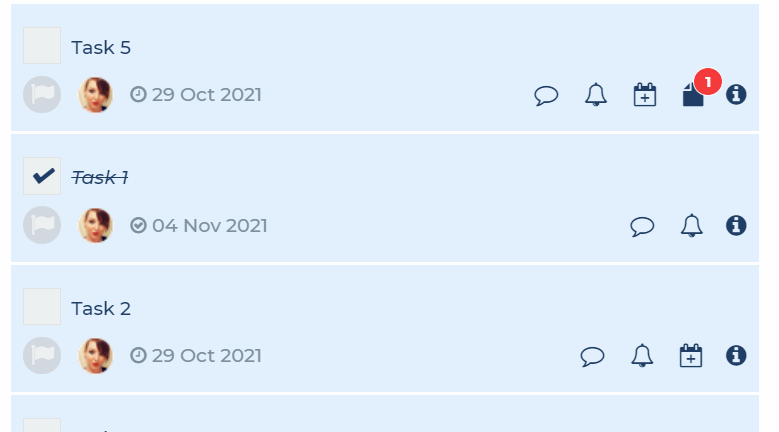
For further information on this tool please watch the walkthrough below;