How do I clone a folder and all the grids within it (bulk clone/copy grids)?
To clone multiple grids at the same time you can use our folder cloning feature.
To clone a folder:
- Go to the folder of grids you want to clone - note: that you cannot clone your my grids folder or the main grid library folder
- Click the more button ... in the top right action buttons area
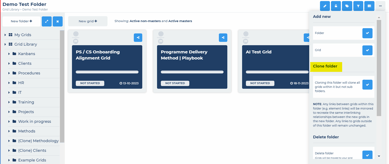
- Click the clone folder tick and the folder cloning process will begin - note that if the folder of grids you are cloning has a large amount of data contained within it, the cloning process will start and continue in the background. You will be notified via email when the cloning process has been completed.
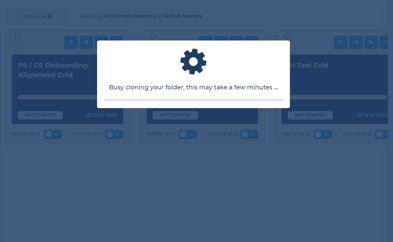
Important Notes:
- Cloning a folder will clone all grids within it but not sub folders or the grids within those sub folders.
- Any links between grids within this folder (e.g. element links) will be mirrored to recreate the same interlinking relationships between the new grids in the new folder. Any links to grids outside of this folder will remain unchanged.
- Gantt durations and dependencies (successors and predecessors) will be migrated to the new cloned grids within the new cloned folder. Dates and assignees will not.
- When you clone a folder that has cross grid dependencies in the Gantt, then the dependencies between the grids in the folder being cloned will be kept and dependencies to grids outside of the folder being cloned, will be removed.
- If the folder of grids you are cloning has a large amount of data contained within it, the cloning process will start and continue in the background. You will be notified via email when the cloning process has been completed.