How do I configure my organization's custom domain url (organization subdomain)?
If you are on our Professional plan you can setup a custom Method Grid domain url e.g. mycompany.methodgrid.com
Please note only an architect level member can make this change.
To configure your custom domain
- Click on your profile image bottom left and select account settings - note that if you do not see account settings then you are not an architect level member and do not have access to the account settings. Please contact an architect level member on your account to set up your custom domain
- In the area 'Organization subdomain' enter the subdomain you would like to use and click the tick button to submit
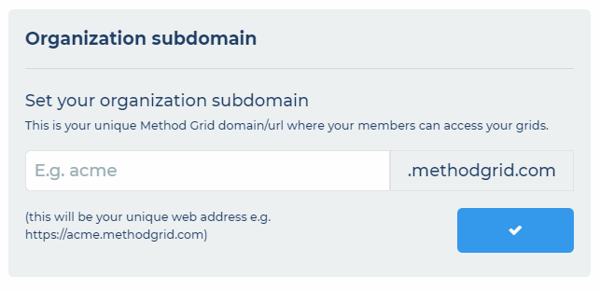
You can now access your Method Grid account on your own custom subdomain.