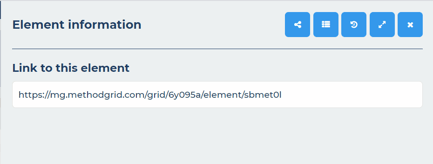How do I link to a specific element?
To create a link to a specific element, you first need to have that element open. Then, from within the element, click the information icon (i), from within here you can copy the element link from the share section.
The link copy is generated – ready to be copied. This link copy will take any authorised (and logged in) member of your domain straight to this specific element. For example, you can email it to a colleague to draw their attention to a specific element.