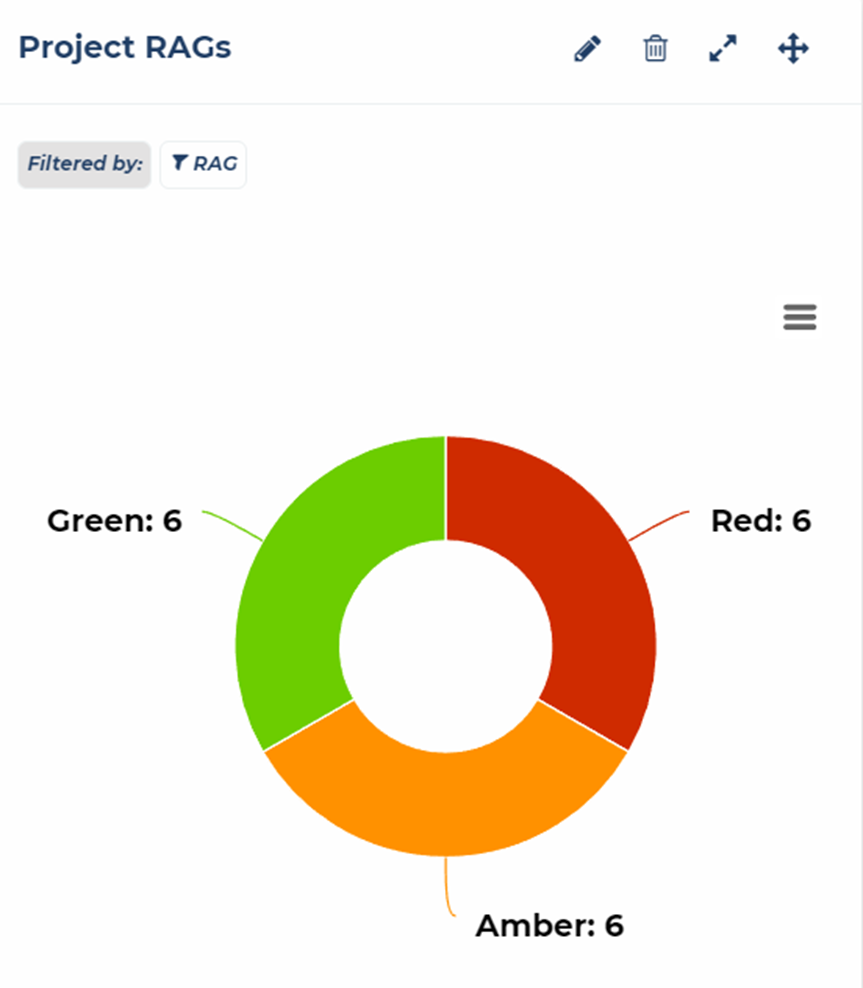How do I edit my widgets?
To edit a chart widget , hover your mouse over the widget and click the edit button (pencil icon). The widget editing interface you used when creating your widget will open and you can make your changes as required.
To move a chart widget, hover your mouse over the widget and click/drag using the move icon.
To delete a chart widget, hover your mouse over the widget and click the delete button.