How do I expand an element to Full-Screen mode?
When editing or viewing an element, you can do this in a Full-Screen view if required.
To toggle an element to full-screen mode, you simply click on the element and select the expand option as shown here:
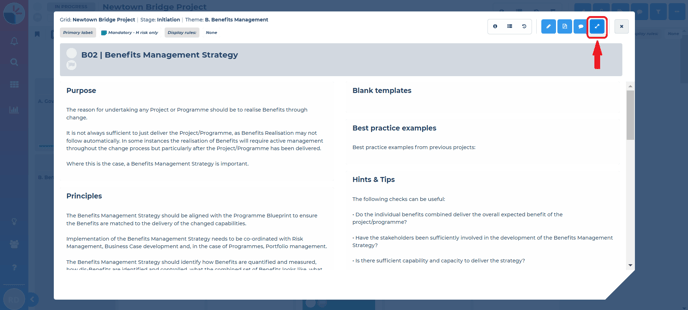
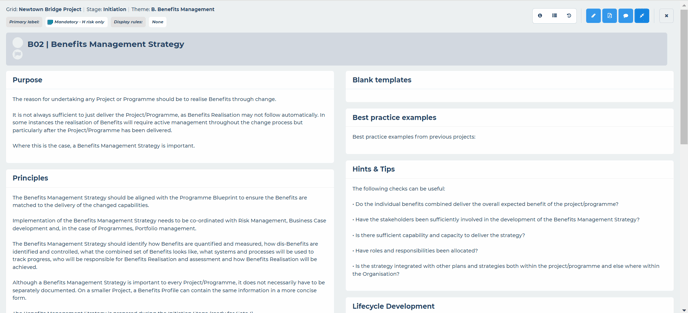
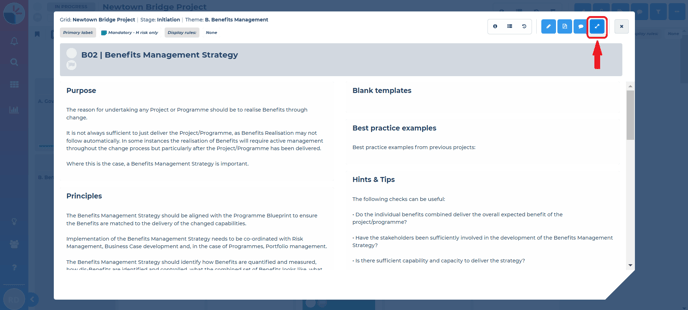
Once in Full-Screen mode, your view will look like this:
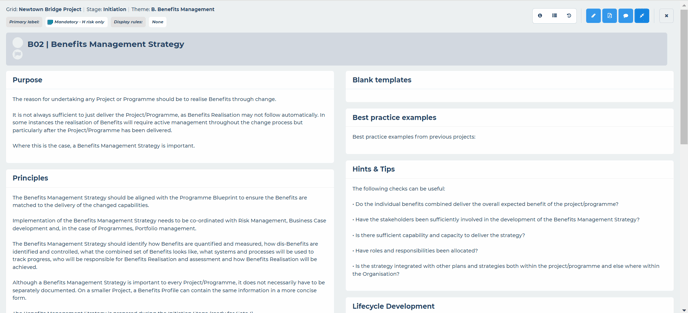
In full screen mode the element will take up the full width and height of the browser's display area. You can navigate out of Full-Screen by selecting the same toggle option as before; this time to minimise.
Here is a short video on how the Full-Screen toggle works in the platform: