How do I filter elements in a Grid?
Elements can be filtered to create more specific grid views
To filter elements in a grid you can either use the standard bookmarks, bookmarks that have been shared with you or create filters from scratch.
To create a new filter, select the grid filter in the action buttons;

From here you can select from multiple filters;
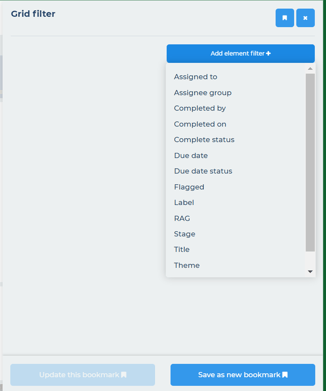
Once you have selected your filters you can either view them by closing the flyout window, using the "X", or save the filtered view as a bookmark;
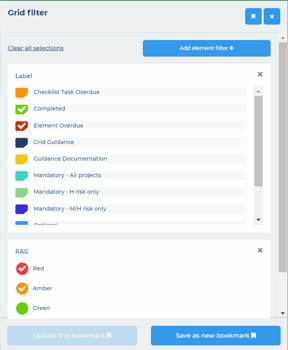
If you select to save the view as a bookmark, you can also decide whether this is a personal bookmark or a shared bookmark which others can also use;
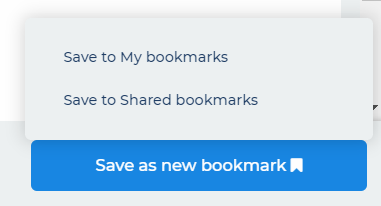
Then all you need to do to save is give the bookmark a name and hit enter;
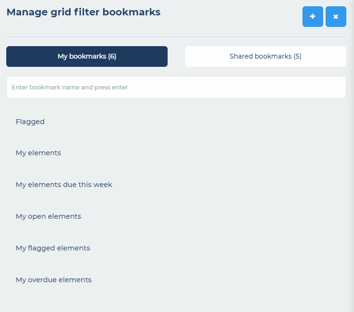
To use a bookmark to filter your grid view, select the filter bookmarks button;

Here you will find our standard selection of bookmarks, along with any bookmarks you have previously saved and any shared bookmarks for this grid;
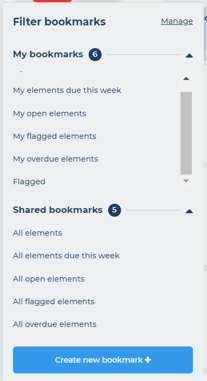
Just select the bookmark you wish to use and the grid view will be changed to use these filters.
Note: once you have applied a filter to a grid, you can choose to clone that grid with just those elements that are visible, learn more about filtered grid cloning here.