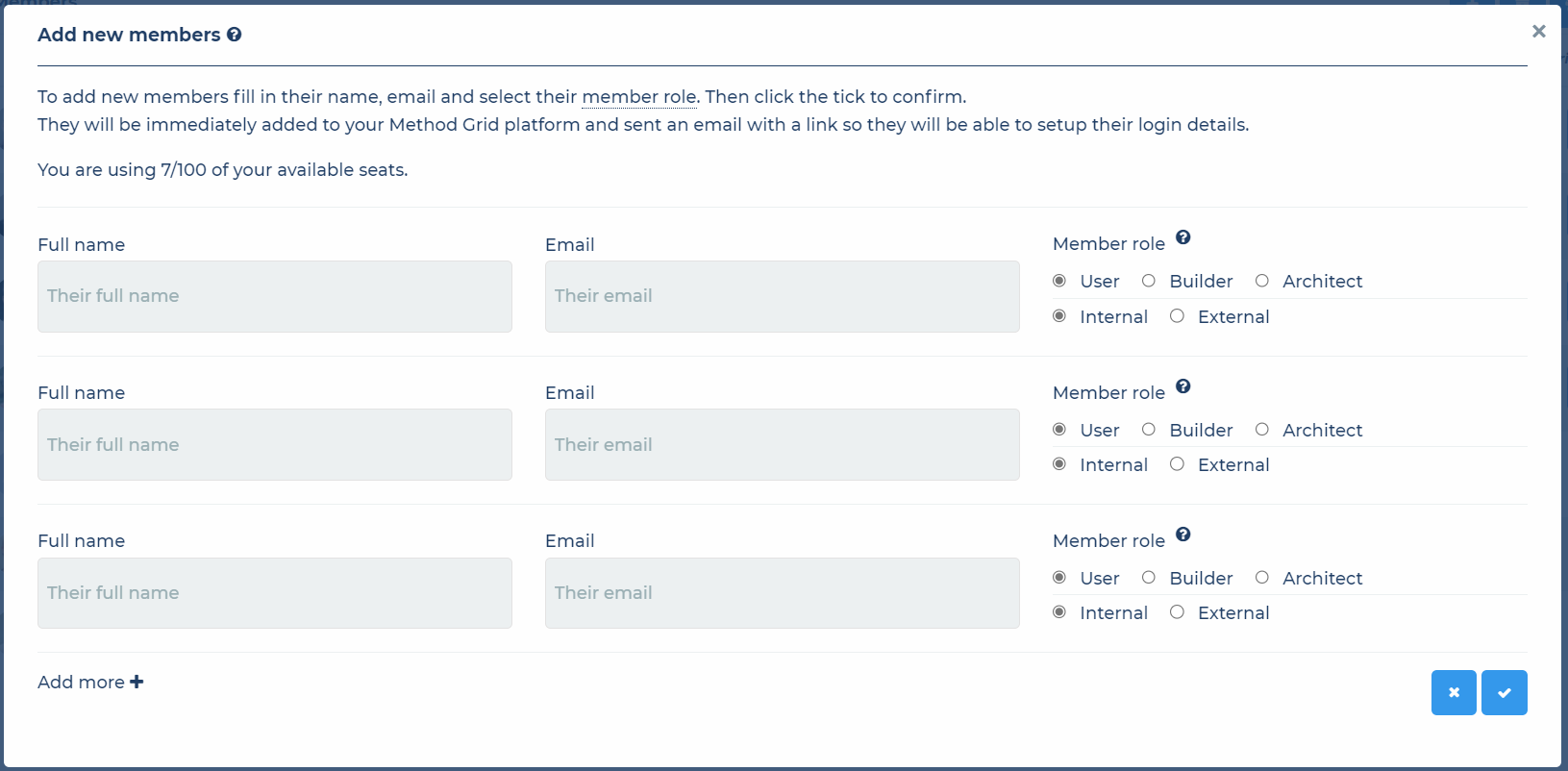How do I invite and manage external members into my account?
External members are, typically, members from outside your organization; for example, professional service firms often seek to invite their end-clients into their Method Grid account - but only within an access delimited folder or grid. These end-clients are best added as external members.
External members have curtailed rights; they can only be assigned "view" and "edit" permissions and never "manage" permissions. External members are also not able to view the account-wide members and group pages. The only members (profile pages) they can view are those that are tagged as experts in grids that they have access to or members that have access to the same folders or grids as they do.
External members can only view/edit the folders and grids that they have been granted access to; external members can, however, access their own private grids folder.
Account architects can add/manage external members into a Method Grid account.
To add/manage external members, as an architect, click first on the Members button in the navigation bar.
Next, click on the "Add new members" (+) action button in the action bar.
Within the "Add new members" window, add the new external members first/last name and their email address, then select the "External" radio button.
You may add as many external members as you require (within your plan seat level). Simply keep clicking the "+ Add 3 more rows" link to get more fields.
When ready click the tick button and the new external members will be added to the your Method Grid account. Each external member added will receive an email with a link so that they can set their password and begin using Method Grid. You can see who has or hasn't logged in, or how active members are via the RAG system that appears against each member.