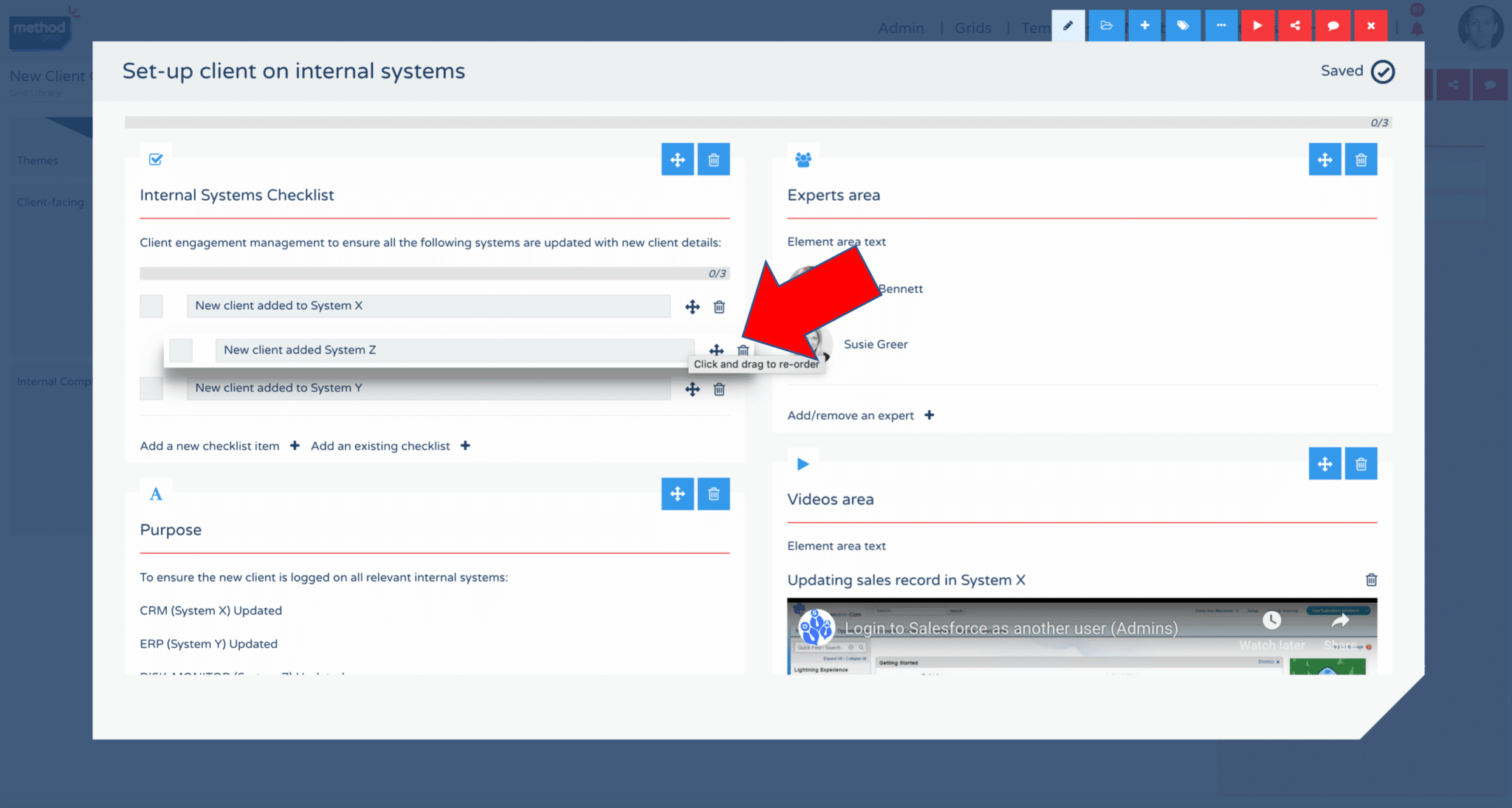How do I move or delete tasks?
Once tasks are created, they can be re-arranged and deleted using the action icons to the right of the task. To move a task simply click-hold the drag-drop (“cross hair”) action icon and drag-drop to the desired new placement (within the same checklist content area).
To delete a task, just click the trashcan icon Note there is no warning before deletion