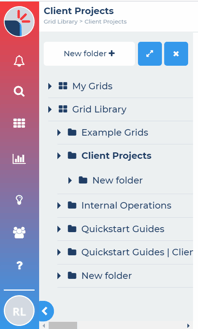How do I expand/collapse and open folders?
Folders can be opened by simply clicking on the folder name in the folder panel. The folder you are in (with the full folder-structure “breadcrumb”) is displayed at the top of your page.
To expand a folder (to reveal its sub-folders), simply click on the right-facing arrow to the left of the folder name (in folder pane).
To collapse a folder, simply click on the right-facing arrow to the left of the folder name again (in folder pane).