How do I search for and view other members?
You can search for members using the search feature:
- Click on the search icon in the left hand navigation
- Search for the member you are looking for and the results will be shown below:
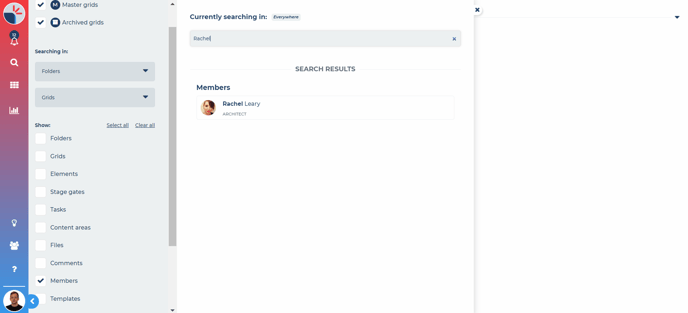
- Click on the member's name to open their profile page
You can also click on “Members” in the left hand navigation. On this page you can filter members by selecting the appropriate entry value from the drop-down. Click on the filter button in the top right action button bar. You can select multiple such filters. You can remove filters by clicking “Show all” at the top of this section. Clicking on any member icon takes you to that member’s profile page.