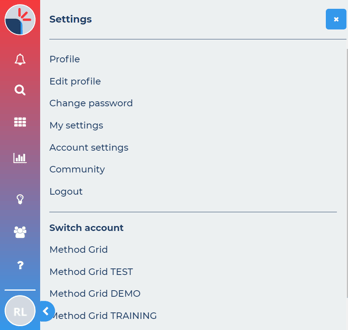How do I switch between my Method Grid accounts?
Ordinarily, Method Grid members use different email addresses for different account logins or, at least, different email-password combinations. In this instance, to switch between accounts, you need just simply log out and log back in with these new credentials.
In the instance where you use the same email-password combination for multiple accounts (not something we would necessarily recommend from a security perspective) you can switch between accounts within the application.
In this instance, Method Grid detects that your email-password belongs to multiple accounts and presents a "Switch account" option in the pop-out menu of your profile image. You will see a list of any accounts you are a member of. Clicking on one then switches you to that account.