How do I use AI to edit content?
Method Grids AI can be used to tweak or create content in elements and stage gates.
When in an element or stage gate, ensuring you are in edit mode, the AI assistant icon is available on each of the content areas;

Select the icon and you will be presented with a text field to populate with instructions for the AI assistant. This can be used to create new content, for example "Explain the purpose of a project brief", or to tweak existing content "summarize this content in 200 words or less".
The AI assistant can also be used to help create task lists, for example "Create a list of tasks for producing a project brief" and to create links when using the links content area. Please note any existing tasks and links may be replaced when new content is generated using AI.
You can also review the tone, language, context and AI source settings currently in use for the element/gate.
Once the instructions have been populated, hit the generate button and the AI assistant will generate the content for you:
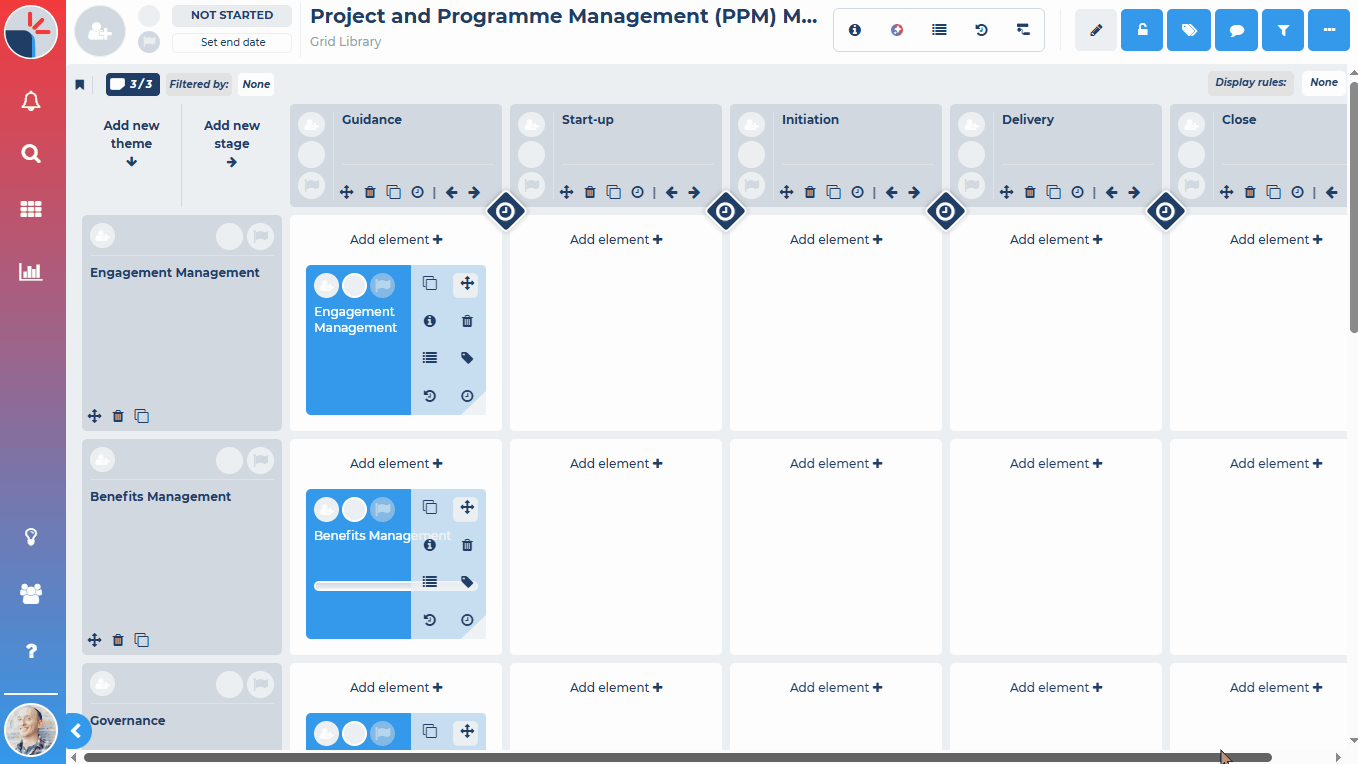
Always remember to review the generated content.
Note: not all Method Grid accounts and users have AI enabled. If you would like to enable AI for your account, please contact us.