How do I view embedded content?
Method Grid embeds include a number of tools to make using and sharing embedded content easier:
Viewing embedded content
Once you have created your embed area your members can view and work with the embedded content. We provide a number of tools to make using and sharing embedded content easier:
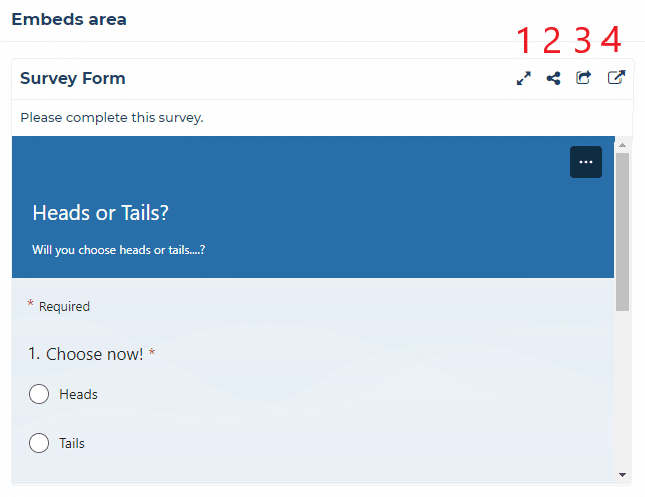
- Expand the embed to full screen mode (this makes is easier to work with embeds needing larger screen areas)
- Copy a link to this specific embed (you can then share this link and it will open the embed in full screen mode)
- Open the embed in a new tab (you can then view the embed in full screen mode in the new tab and continue working in the grid)
- Open the source link (opens the optional source link in a new tab)