What are custom dashboards?
Custom dashboards enable the creation of bespoke reporting on team members, grids, elements and tasks using six different chart types. These dashboards can then be shared internally using Method Grid’s access control features.
You can navigate to your dashboards by clicking the dashboards icon in the main navigation.
We have provided a default, account level dashboard to get you started. This is available to everyone in your account and is not customisable, you can choose to use it or not using our dashboard favourite/bookmarks feature. The graphic below provides an overview of the main functionality within your custom dashboards:
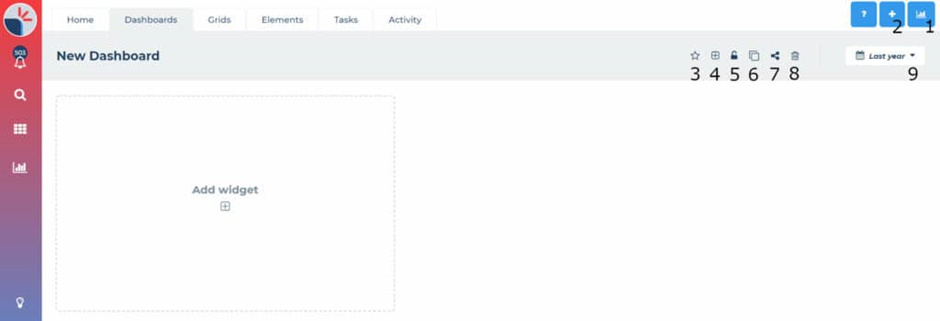
- Dashboards list – this shows a list of all the dashboards to which you have access. You can re-order this list as desired in order to prioritise the dashboards that matter to you.
- Add a new dashboard – this creates a new dashboard. New dashboards are only accessible to you and your account architects, you can then choose to give access to other members of your account.
- Set this dashboard as your favourite – this sets the current dashboard to be your favourite dashboard, when you next open dashboards this will be the first dashboard you see.
- Add a new chart widget – if you have edit access to the current dashboard, you can use this to add a new chart widget.
- Dashboard access control – this shows you who has access to the current dashboard. Users with manage access to the dashboard can then change the current access here.
- Clone the dashboard – this creates an exact clone of the current dashboard as a starting template for a new dashboard. Only you have access to the cloned dashboard until you change this in the access control.
- Share a link to the dashboard – this copies the link to the current dashboard so you can share it with team members.
- Delete the dashboard – this completely deletes the current dashboard. This deletes the dashboard for all members.
- Date picker – this changes the timescale being displayed in the dashboard. Timescales will only apply to chart widgets that include a timescale.