How do I add a new folder?
Configurable access control will determine who has the access permission to add folders in the main grid library; see What is configurable access control?
Add a new folder by clicking “New folder +” at the top of the grid folder pane. This will add a new folder to the bottom of the currently selected folder. You can also click the + action button in the action button bar (on the top right of the page); the dropdown that is triggered gives you the choice of adding a new folder or a new grid.
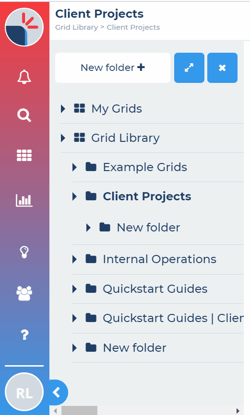
The folder or grid will always be added to the folder you are currently in.