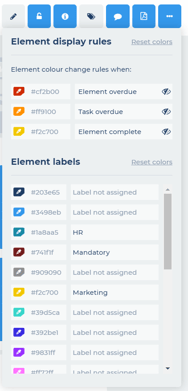How do I edit the element label legend for a specific grid?
Configurable access control will determine who has the permission to edit the label legend for a specific grid in the main grid library; see What is configurable access control?
To do so, within the relevant grid page, click the label action button, within the grid action button bar - top right of page just below main menu bar, to see any pre-assigned labels. If doing so for the first time, the dropdown will say 'No labels assigned'.
To edit the grid's label legend, make sure you are in edit mode (pencil icon). The label dropdown will now reveal coloured labels. Click inline to edit the text of any of the coloured labels you seek to use.