How do I schedule multiple tasks at the same time?
You can bulk schedule tasks at either the grid or element level.
For bulk actions on all tasks across all elements use the grid task log.
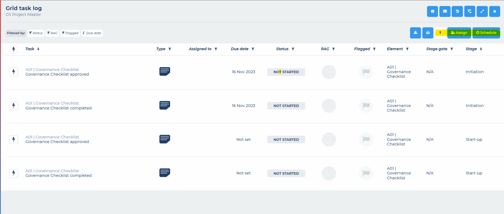
For bulk actions on tasks in a single element use the task log in the element.
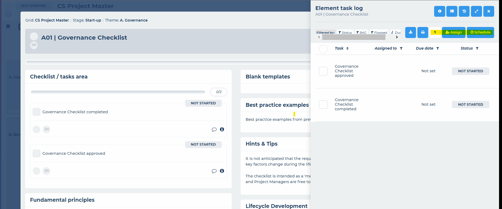
The feature functions the same way regardless of the task log you are working in (grid or element). The ability to bulk schedule is available to architects or any user with edit/manage rights to a certain grid.
Please Note:
Once you add an End Date to to a task, the Gantt Chart will update. It will show Constraint Date, End Date & Start Date all equal to the End Date, the Constraint Type set to 'Must Finish On', and the Duration set to '0 Days'. See here:
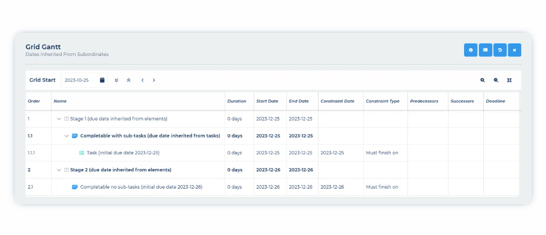
Please refer to the article "What happens in the Gantt chart scheduling when I change the end date of a task via the bulk scheduling in the task log?" for a video explaining how to bulk schedule tasks and understand how it impacts the Gantt scheduling engine.