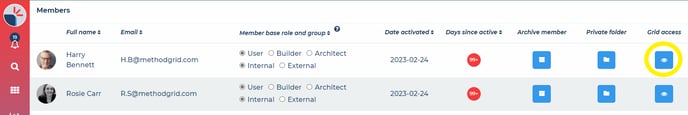How do I see which grids a member has access to?
Architects can see which grids a member has access to in the members area, to do this:
- Click the members icon in the navigation bar
- In the grid access column of the members table click the eye button associated with the member you wish to review
- You can now review that member's grid access by grid name and their current access level which is either view, edit or manage. You can find our more about these access levels here.